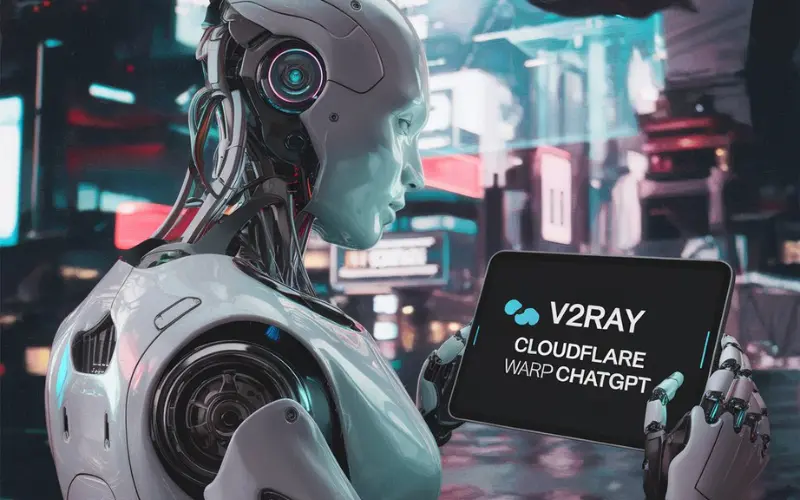V2Ray, Cloudflare Warp, and ChatGPT have become essential tools in tech, security, and AI fields. This guide explains how to use V2Ray with Cloudflare Warp and how to connect it with ChatGPT for a smooth and secure browsing experience. Let’s dive into the details and understand each component and how they work together.
What is V2Ray?
V2Ray is an open-source proxy tool. It helps bypass geo-restrictions, censorship, and network throttling. V2Ray allows users to customize their network rules for secure and fast internet access. It’s a great choice for people who need privacy, especially in regions with strict internet regulations.
Key Features of V2Ray
- Encryption for secure communication.
- Bypass geo-restrictions and censorship.
- Customizable protocols and routing.
- High-level privacy for users.
Understanding Cloudflare Warp
Cloudflare Warp is a VPN service from Cloudflare. It’s fast and focuses on privacy. Unlike traditional VPNs, Cloudflare Warp doesn’t slow down internet speed. It ensures a secure connection between your device and the internet.
Benefits of Cloudflare Warp
- Optimized for speed.
- Ensures privacy by encrypting traffic.
- Reduces bandwidth consumption.
- Simple to use with just one-click activation.
How V2Ray and Cloudflare Warp Work Together
Combining V2Ray with Cloudflare Warp enhances internet security and privacy. V2Ray handles the proxying part, while Cloudflare Warp adds another layer of encryption and speed. This combination ensures your internet traffic is secure and untraceable.
Step-by-Step Guide to Combine V2Ray with Cloudflare Warp
- Install V2Ray: First, install V2Ray on your device. Download the installation file from the official V2Ray website and follow the setup instructions.
- Configure V2Ray: Set up the V2Ray configuration file. This file contains the settings for your proxy, including ports and protocols.
- Set Up Cloudflare Warp: Download the Cloudflare Warp app on your device. Install and activate it.
- Run Both: Start V2Ray and then activate Cloudflare Warp. You will now have a secure and fast internet connection.
Integrating V2Ray and Cloudflare Warp with ChatGPT
ChatGPT, developed by OpenAI, is an AI-powered chatbot. It uses machine learning to generate human-like responses to text input. You can integrate V2Ray and Cloudflare Warp with ChatGPT for more secure and private interactions.
Why Use V2Ray and Cloudflare Warp with ChatGPT?
- Enhanced Privacy: Both V2Ray and Cloudflare Warp ensure your connection to ChatGPT is secure.
- Bypass Restrictions: If ChatGPT is restricted in your region, V2Ray can help you bypass these restrictions.
- Faster Response: Cloudflare Warp can improve the speed at which ChatGPT responds by reducing network latency.
Steps to Use ChatGPT with V2Ray and Cloudflare Warp
- Set Up V2Ray and Cloudflare Warp: Follow the steps mentioned earlier to combine V2Ray and Cloudflare Warp.
- Access ChatGPT: Open ChatGPT in your web browser. You can now use ChatGPT securely and without any restrictions.
- Monitor Performance: If you notice any speed issues, tweak the V2Ray configuration to optimize performance.
Why You Should Use V2Ray, Cloudflare Warp, and ChatGPT Together
Using these tools together offers several advantages:
1. Security
V2Ray encrypts your data, while Cloudflare Warp ensures no one can track your online activity. When you use these tools together with ChatGPT, your interactions remain secure.
2. Privacy
ChatGPT stores and processes user data. Adding V2Ray and Cloudflare Warp ensures that your IP address remains hidden and your personal information is protected.
3. Access from Restricted Areas
If you are in a region where ChatGPT is blocked, V2Ray can help you bypass the restrictions and access ChatGPT without issues.
4. Improved Speed
Cloudflare Warp optimizes internet speed. It reduces the delay between your device and the server. This helps ChatGPT respond faster and improves your overall experience.
Troubleshooting Common Issues
Here are some common issues you might face and how to solve them.
V2Ray Not Working with Cloudflare Warp
- Check Configuration: Make sure your V2Ray configuration file is correct. Recheck the ports and protocols.
- Reinstall V2Ray: If it’s still not working, try reinstalling V2Ray.
Slow Internet Speed
- Check Internet Connection: Make sure your internet connection is stable.
- Tweak Settings: Adjust V2Ray settings to optimize speed.
Unable to Access ChatGPT
- Check V2Ray Status: Ensure V2Ray is running. If it’s not, restart the service.
- Disable Warp and Test: Turn off Cloudflare Warp and test your connection. If it works, there might be a configuration conflict.
Best Practices for Using V2Ray Cloudflare Warp ChatGPT Setup
1. Regularly Update Software
Keep V2Ray, Cloudflare Warp, and ChatGPT updated. New updates often include security patches and performance improvements.
2. Use Strong Encryption
Always use strong encryption when configuring V2Ray. This keeps your data secure.
3. Monitor Network Performance
Keep an eye on your network’s performance. If you notice any issues, adjust your V2Ray configuration or restart Cloudflare Warp.
4. Backup Your Settings
Backup your V2Ray and Cloudflare Warp settings. This ensures you don’t lose your configuration if something goes wrong.
Conclusion
V2Ray, Cloudflare Warp, and ChatGPT are powerful tools. When used together, they offer a secure, private, and fast browsing experience. Whether you are looking to bypass restrictions, enhance privacy, or speed up your connection, this combination is highly effective. Follow the steps outlined in this guide to set up and use V2Ray Cloudflare Warp ChatGPT for a smooth, efficient, and secure online experience.